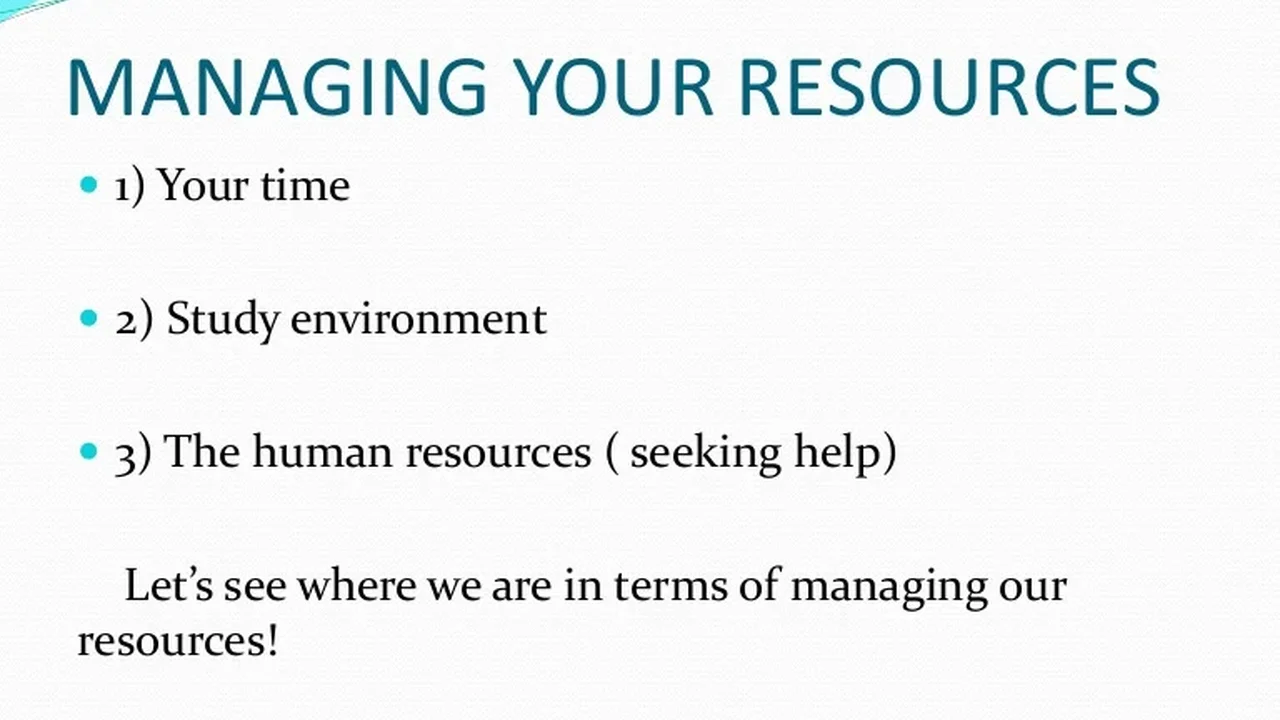Exchanging Information: What You Need After an Accident
Sample meta description.
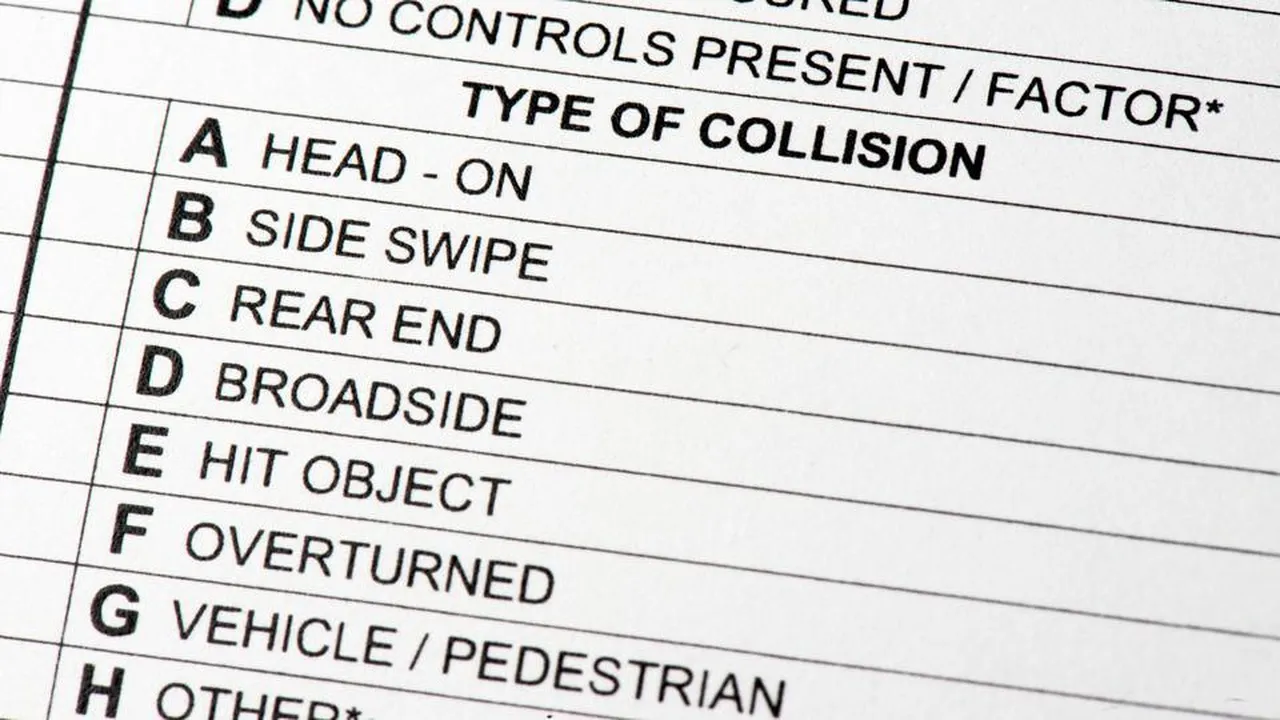
Why Exchanging Information After a Car Accident is Crucial Car Accident Information Exchange
Alright, you've just been in a car accident. Not fun, right? Maybe you're a little shaken up, maybe you're seeing red (and not just from the tail lights). But before you start yelling or bursting into tears (totally understandable, by the way), take a deep breath. One of the most important things you can do right now is exchange information with the other driver(s) involved. Think of it as the first, crucial step in the whole post-accident process. This isn't just about being polite; it's about protecting yourself legally and financially.
Why is it so important? Well, without accurate information, you're going to have a heck of a time filing an insurance claim. Imagine trying to describe the other car to your insurance company without knowing the make, model, or license plate! It's like trying to order a pizza without knowing what kind of pizza you want. Plus, having the other driver's insurance details is absolutely essential for getting your car repaired and covering any medical bills that might arise. Bottom line: good information upfront saves you a ton of headaches later on.
Essential Information to Gather at the Accident Scene Driver Information Gathering
Okay, so what exactly do you need to collect? Think of it like a scavenger hunt, but instead of finding hidden objects, you're gathering vital details. Here's your checklist:
- Full Name: First and last name of the other driver(s). Don't just rely on a nickname!
- Address: Their current residential address. This is important for official correspondence.
- Phone Number: A reliable phone number where they can be reached.
- Driver's License Number: This confirms their identity and driving privileges. Make sure it's valid!
- Insurance Company: The name of their insurance provider (e.g., State Farm, Geico, Progressive).
- Policy Number: Their unique insurance policy number. This is crucial for filing a claim.
- Vehicle Information:
- License Plate Number: Absolutely essential for identifying the vehicle.
- Vehicle Identification Number (VIN): Located on the dashboard (usually visible through the windshield) or on the driver's side doorjamb. This is a unique identifier for the car.
- Make and Model: (e.g., Honda Civic, Ford F-150).
- Year: The year the vehicle was manufactured.
- Witness Information (if any):
- Names: Full names of any witnesses to the accident.
- Contact Information: Phone numbers and/or email addresses.
Pro Tip: Don't just write this information down on a scrap of paper that you'll lose later. Use your phone! Take pictures of the other driver's license, insurance card, and vehicle registration. This is the easiest and most reliable way to ensure you have all the necessary details. You can also use a notes app to record everything you gather.
How to Approach the Information Exchange After a Car Crash Accident Etiquette
Even though you might be stressed and frustrated, it's super important to remain calm and polite when exchanging information. Remember, you're dealing with someone who's likely just as stressed as you are. Here are a few tips for a smooth exchange:
- Stay Calm: Take a deep breath and try to keep your voice level. Avoid getting into an argument.
- Be Polite: Even if you believe the other driver was at fault, avoid accusations. Just focus on gathering the necessary information.
- Stick to the Facts: Don't speculate about who was at fault or offer apologies. Just focus on exchanging the required details.
- Don't Admit Fault: Even if you think you might have been partially responsible, avoid saying "I'm sorry" or admitting fault. This could be used against you later by the insurance company.
- Be Clear and Concise: Speak clearly and avoid rambling. Make sure the other driver understands what information you need.
- Verify Information: Double-check the information you receive to ensure it's accurate. If something seems off, politely ask for clarification.
Tools to Help You Exchange Information After an Accident Accident Information Apps
In today's world, there are some fantastic tools that can make the information exchange process even easier. Here are a few apps that can help:
- Accident Report Apps (e.g., Car Accident Report App, iWrecked): These apps provide a step-by-step guide to collecting information at the accident scene. They often include features like photo documentation, accident diagram tools, and the ability to generate a report that you can send to your insurance company.
- Notes Apps (e.g., Evernote, Google Keep): While not specifically designed for accident reporting, these apps are great for quickly jotting down information and taking photos. They also allow you to easily share the information with others.
- Voice Recording Apps: If you prefer to record the information rather than write it down, use a voice recording app on your smartphone. Just be sure to get the other driver's consent before recording them.
Product Recommendations:
Let's dive into some specific product recommendations that can help you manage the information exchange process more effectively. We'll look at three categories: Accident Report Apps, Dash Cams with Automatic Incident Recording, and Portable Document Scanners.
Accident Report Apps: Comparing Features and Prices Accident Report App Reviews
1. Car Accident Report App:
- Features: This app guides you through the entire accident reporting process, from gathering information to creating a detailed report. It includes features like photo documentation, accident diagram tools, and the ability to send the report directly to your insurance company. It also has a built-in GPS to record the location of the accident.
- Use Case: Ideal for anyone who wants a comprehensive and user-friendly tool for documenting an accident.
- Pros: Easy to use, comprehensive features, integrates with insurance companies.
- Cons: Can be a bit pricey compared to other options.
- Price: $9.99 (one-time purchase)
2. iWrecked:
- Features: iWrecked focuses on simplicity and ease of use. It allows you to quickly gather essential information, take photos, and create a basic accident report. It also includes a built-in first aid guide.
- Use Case: A good option for those who want a simple and straightforward app for documenting an accident.
- Pros: Simple to use, affordable, includes a first aid guide.
- Cons: Fewer features than some other apps.
- Price: $2.99
3. Police Reports:
- Features: This app is focused on getting a copy of the police report quickly and easily. It is important to note that the police report is not always available immediately, and it may take a few days or weeks to be processed.
- Use Case: A good option for those who want to get a copy of the police report quickly and easily.
- Pros: Simple to use, affordable, includes a first aid guide.
- Cons: Fewer features than some other apps.
- Price: $4.99
Comparison: Car Accident Report App is the most comprehensive option, but it's also the most expensive. iWrecked is a good budget-friendly choice for those who want a simple and easy-to-use app. Police Reports is a good option for those who want to get a copy of the police report quickly and easily.
Dash Cams with Automatic Incident Recording: The Ultimate Accident Witness Dash Cam Accident Recording
Dash cams are becoming increasingly popular for a good reason: they provide video evidence of what happened before, during, and after an accident. Some dash cams even have automatic incident recording, which means they automatically save footage when they detect a collision. This can be invaluable when it comes to determining fault and filing an insurance claim.
1. Garmin Dash Cam 67W:
- Features: Wide 180-degree field of view, 1440p resolution, automatic incident detection, voice control, GPS, and parking mode.
- Use Case: Ideal for drivers who want a high-quality dash cam with advanced features.
- Pros: Excellent video quality, wide field of view, voice control, reliable incident detection.
- Cons: Relatively expensive.
- Price: $249.99
2. Vantrue N2 Pro Uber Dual Dash Cam:
- Features: Dual-lens dash cam that records both the road ahead and the interior of the car, 1080p resolution, infrared night vision, 24-hour parking mode, and loop recording.
- Use Case: Perfect for rideshare drivers or anyone who wants to record both the front and inside of their vehicle.
- Pros: Dual-lens recording, infrared night vision, reliable parking mode.
- Cons: Video quality is not as high as some other dash cams.
- Price: $199.99
3. Nextbase 522GW Dash Cam:
- Features: 1440p Quad HD recording, Intelligent Parking Mode, Emergency SOS response, Alexa voice control, and a Click&Go PRO mount.
- Use Case: A great all-around dash cam for drivers who want a balance of features, ease of use, and reliability.
- Pros: High-quality video, emergency SOS feature, Alexa integration, easy to install.
- Cons: Can be a bit bulky.
- Price: $229.99
Comparison: The Garmin Dash Cam 67W offers the best video quality and features, but it's also the most expensive. The Vantrue N2 Pro is a great option for rideshare drivers, while the Nextbase 522GW provides a good balance of features and ease of use.
Portable Document Scanners: Digitize Important Documents on the Spot Portable Scanner for Car Accidents
Having a portable document scanner can be incredibly helpful for digitizing important documents like driver's licenses, insurance cards, and vehicle registrations at the accident scene. This ensures you have a digital backup of all the necessary information.
1. Doxie Go SE:
- Features: Wireless and portable, scans documents up to 8.5 x 11 inches, rechargeable battery, and includes software for organizing and editing scanned documents.
- Use Case: Ideal for anyone who needs to scan documents on the go.
- Pros: Wireless and portable, easy to use, good image quality.
- Cons: Can be a bit slow for scanning large documents.
- Price: $199
2. Epson WorkForce ES-50 Portable Sheet-Fed Document Scanner:
- Features: Compact and lightweight, scans documents up to 8.5 x 44 inches, powered by USB, and includes software for OCR (Optical Character Recognition).
- Use Case: A good option for those who need a fast and reliable portable scanner.
- Pros: Fast scanning speed, OCR functionality, affordable.
- Cons: Requires a USB connection.
- Price: $129.99
3. Canon imageFORMULA R10 Portable Document Scanner:
- Features: Lightweight and compact, scans documents up to 8.5 x 14 inches, USB powered, and includes software for image enhancement and OCR.
- Use Case: A versatile portable scanner for those who need high-quality scans and advanced features.
- Pros: Excellent image quality, image enhancement features, OCR functionality.
- Cons: Can be a bit more expensive than other options.
- Price: $149.99
Comparison: The Doxie Go SE is a great wireless option, while the Epson WorkForce ES-50 is a faster and more affordable choice. The Canon imageFORMULA R10 offers excellent image quality and advanced features.
What Happens if the Other Driver Refuses to Exchange Information Uncooperative Driver Scenarios
Okay, so what if you run into a situation where the other driver is being difficult and refuses to exchange information? This can be a frustrating and stressful situation, but it's important to remain calm and take the following steps:
- Call the Police: This is the most important thing to do. The police will come to the scene, assess the situation, and collect the necessary information from both drivers. They will also create an official accident report, which will be crucial for your insurance claim.
- Try to Get a License Plate Number: Even if the other driver refuses to cooperate, try to get their license plate number. This will allow the police to track them down later.
- Gather Witness Information: If there are any witnesses to the accident, get their names and contact information. Their testimony can be helpful if the other driver is being dishonest.
- Document Everything: Take photos of the damage to both vehicles, the accident scene, and any visible injuries. This documentation can be valuable when filing your insurance claim.
- Contact Your Insurance Company: As soon as possible, contact your insurance company and report the accident. They will guide you through the claims process and help you get your car repaired and cover any medical expenses.
Remember, it's never a good idea to try to force the other driver to exchange information. This could escalate the situation and potentially lead to legal trouble. Let the police handle it.
When to Contact the Authorities After a Car Accident Calling the Police
Knowing when to call the police after a car accident is crucial. Here are some situations where you should always contact the authorities:
- Injuries: If anyone is injured in the accident, even if the injuries seem minor, call the police.
- Significant Damage: If there is significant damage to either vehicle, call the police. This will help ensure that an official accident report is created.
- Disagreement: If the drivers involved in the accident disagree about who was at fault, call the police.
- Uninsured Driver: If the other driver is uninsured or refuses to provide insurance information, call the police.
- Hit and Run: If the other driver leaves the scene of the accident without exchanging information, call the police immediately.
- Traffic Obstruction: If the accident is blocking traffic, call the police to help direct traffic and ensure the safety of other drivers.
In some states, it's legally required to report an accident to the police if the damage exceeds a certain amount (e.g., $1,000). Be sure to check your state's laws to ensure you're in compliance.
Legal Considerations and Your Rights After an Accident Understanding Your Rights
After a car accident, it's important to understand your legal rights. Here are some key considerations:
- Right to Compensation: If you were injured in the accident due to the negligence of another driver, you have the right to seek compensation for your medical expenses, lost wages, pain and suffering, and property damage.
- Statute of Limitations: There is a time limit for filing a lawsuit after a car accident, known as the statute of limitations. Be sure to consult with an attorney to understand the statute of limitations in your state.
- Insurance Claims: You have the right to file a claim with your own insurance company and/or the other driver's insurance company.
- Legal Representation: You have the right to hire an attorney to represent you in your insurance claim or lawsuit. An attorney can help you navigate the legal process and protect your rights.
- Medical Treatment: You have the right to seek medical treatment for your injuries. Be sure to document all of your medical treatment and expenses.
It's always a good idea to consult with an attorney after a car accident to understand your rights and options.
Staying Safe at the Accident Scene Accident Scene Safety Tips
Your safety is paramount after a car accident. Here are some tips for staying safe at the scene:
- Move to a Safe Location: If possible, move your vehicle to a safe location away from traffic.
- Turn on Hazard Lights: Turn on your hazard lights to warn other drivers of the accident.
- Set Up Warning Devices: If you have flares or reflective triangles, set them up to warn oncoming traffic.
- Watch for Traffic: Be aware of your surroundings and watch for oncoming traffic.
- Don't Stand in the Roadway: Avoid standing in the roadway. Stay on the shoulder or sidewalk if possible.
- Call for Help: Call 911 or your local emergency number to report the accident and request assistance.
- Administer First Aid: If you are trained in first aid, administer first aid to anyone who is injured.
Remember, your safety is the top priority. Don't put yourself in danger to exchange information or take photos.
:max_bytes(150000):strip_icc()/277019-baked-pork-chops-with-cream-of-mushroom-soup-DDMFS-beauty-4x3-BG-7505-5762b731cf30447d9cbbbbbf387beafa.jpg)